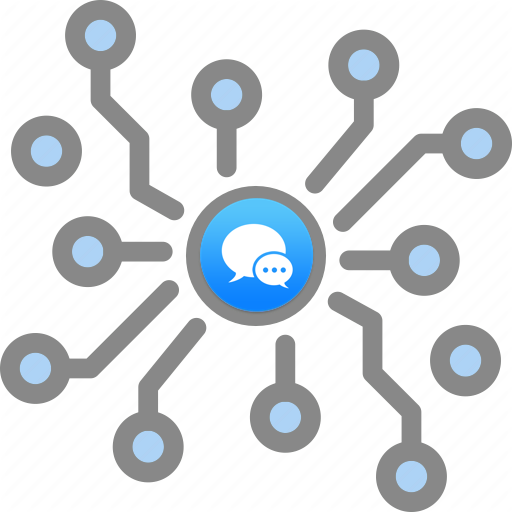
RNN Your Friends
Train a text model on your iMessages.
You don't appear to be on macOS. Return to this website from a Mac to use it.
Step 1: Upload iMessages
First, you have to upload your Mac's local iMessage database. It is found at User > Library > Messages > chat.db. You may have to manually make the Library folder visible. Messages that are being stored on iCloud can't be accessed.
RNN Your Friends doesn't send any sensitive metadata to the server and doesn't hold on to your messages.
Step 2: Train Models
Next, select who you wish to train a network on.
Unfortunately, contact names are not included in the DB. Search your contacts for a desired person then use CMD + F to find their number or email in this list.
Step 3: Generate Text
Finally, you can generate text from the model.
You can optionally provide a (very short) prompt for the output. Be warned: the dataset is small, so sometimes the model won't know how to respond.
The temperature slider dictates how much "risk" the RNN will take when generating. Anything over 0.7 gets pretty crazy.
Temperature (0-1)
0.4